Note: First install and activate the Elementor Builder plugin before getting started.
Step #1: log in to your WordPress dashboard, then click on Pages
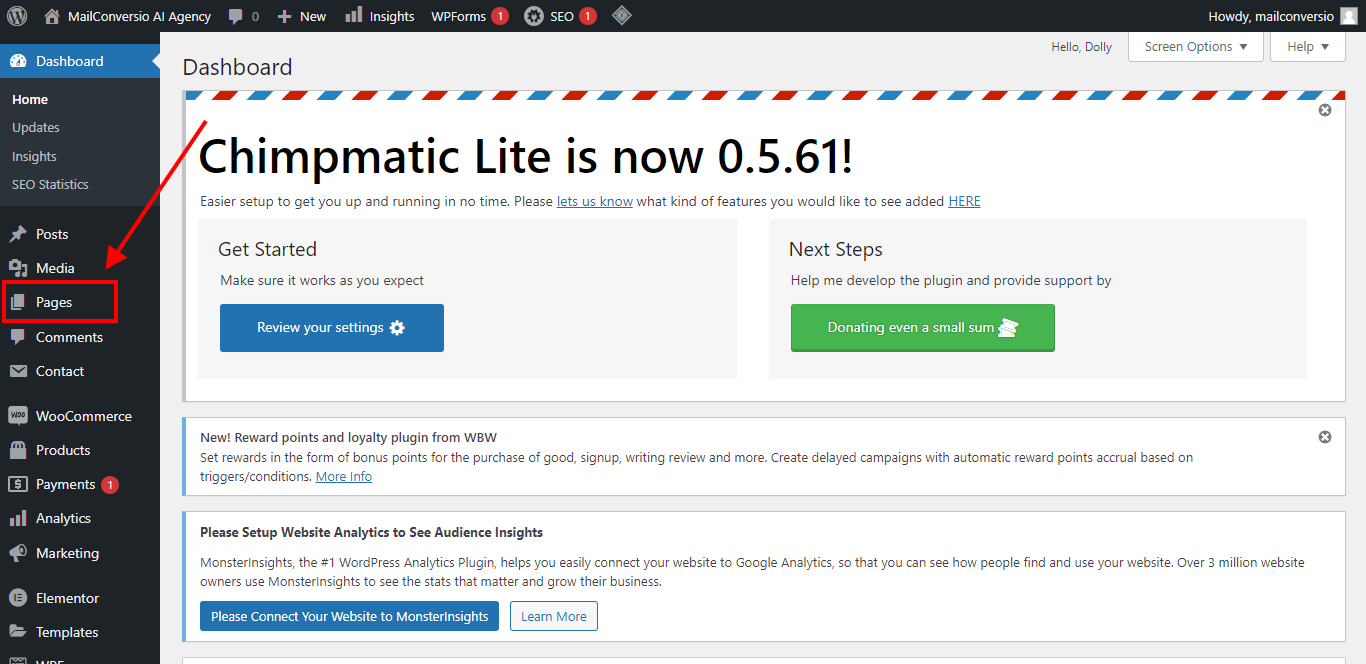
Step #2: Click on Add New
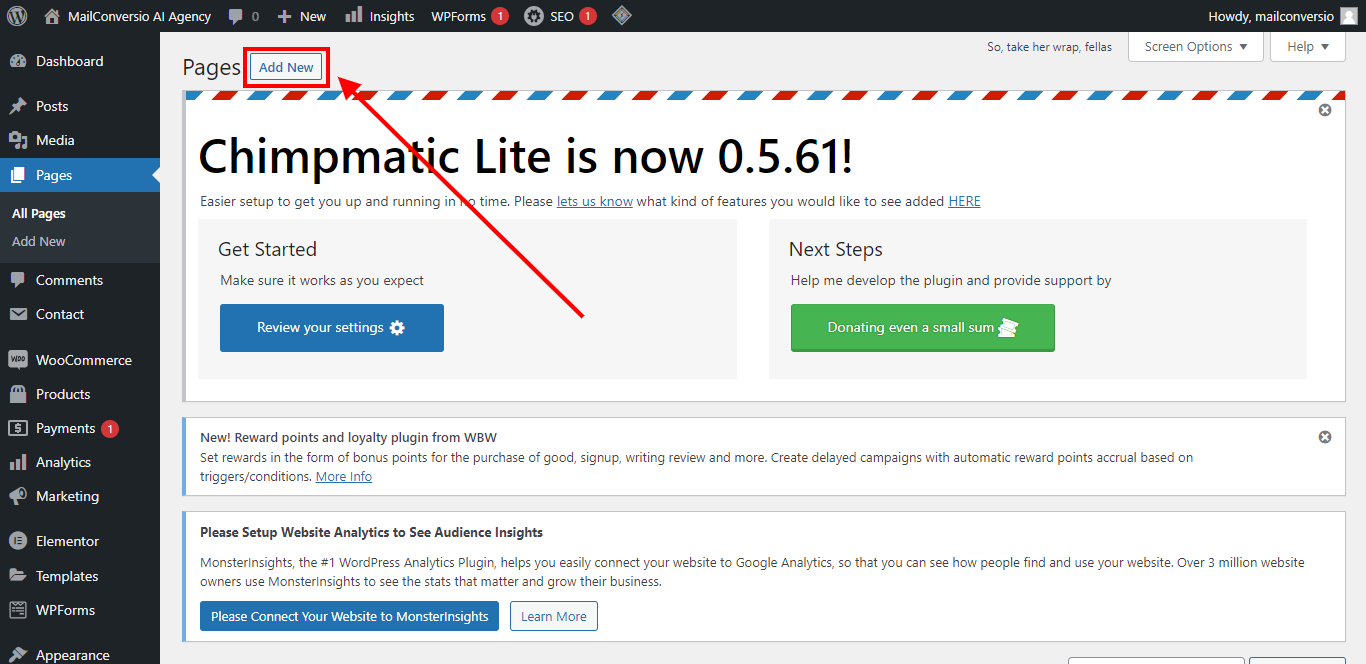
Step #3: Fill in the page name, before clicking the Edit With Elementor button scroll down the page and change from the default template to Elementor Canvas.
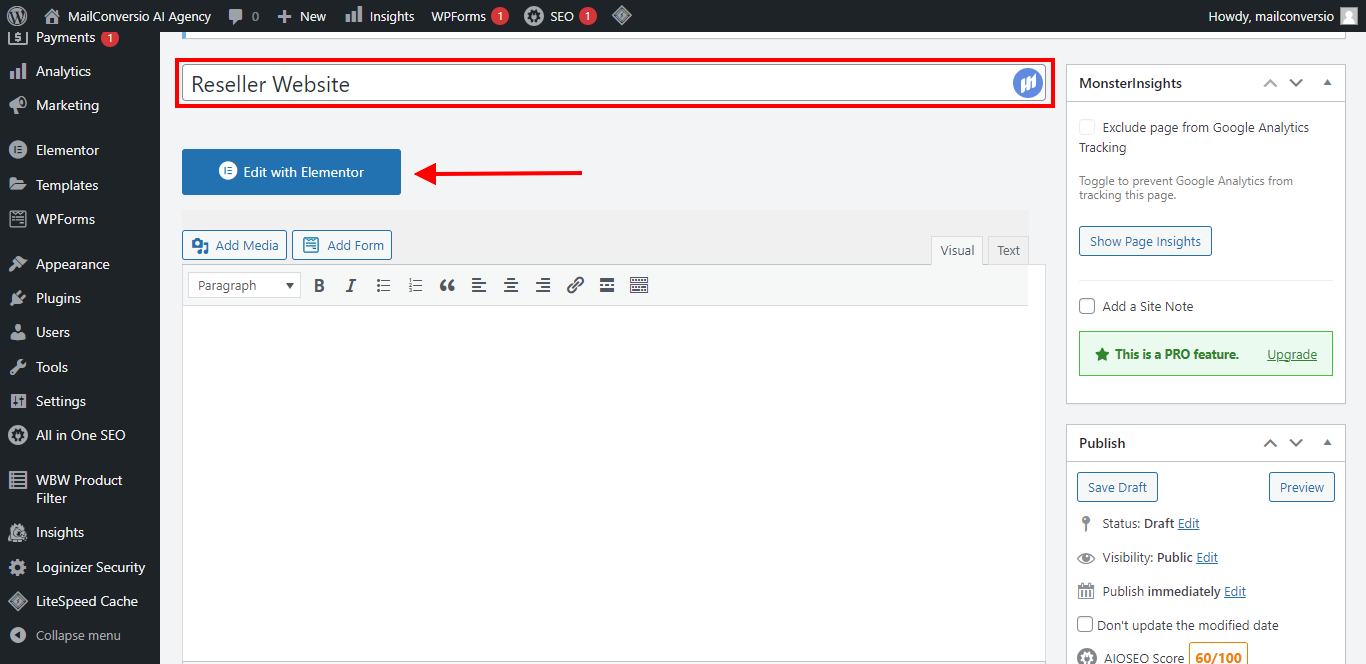
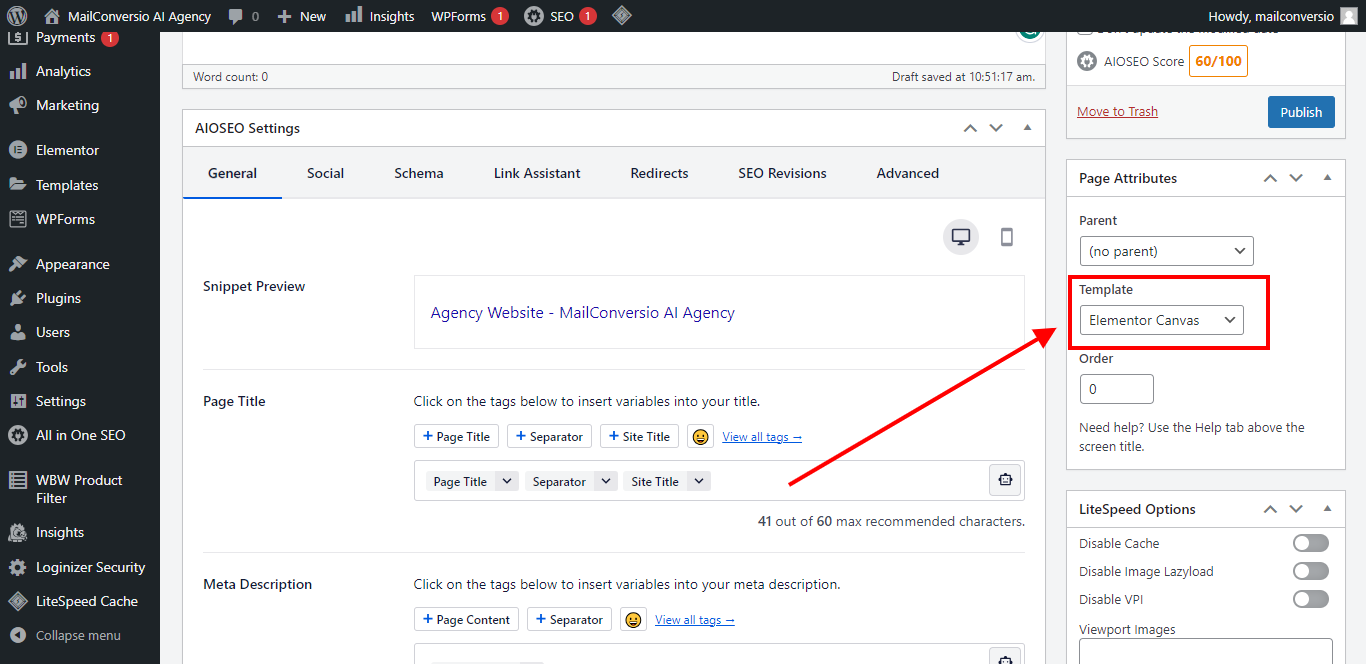
Step #4: Click on the Template Icon, then click on Select File to import the Reseller File

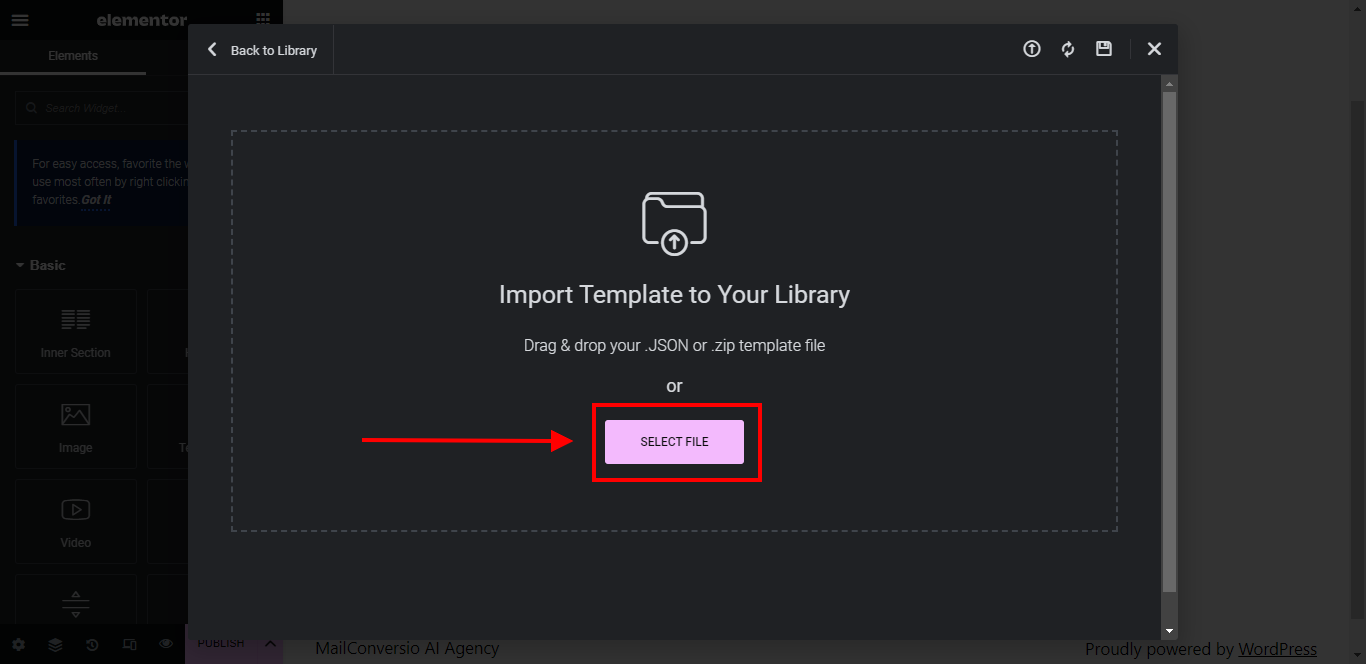
Step #5: When you’ve successfully imported the Reseller Website File, click on INSERT
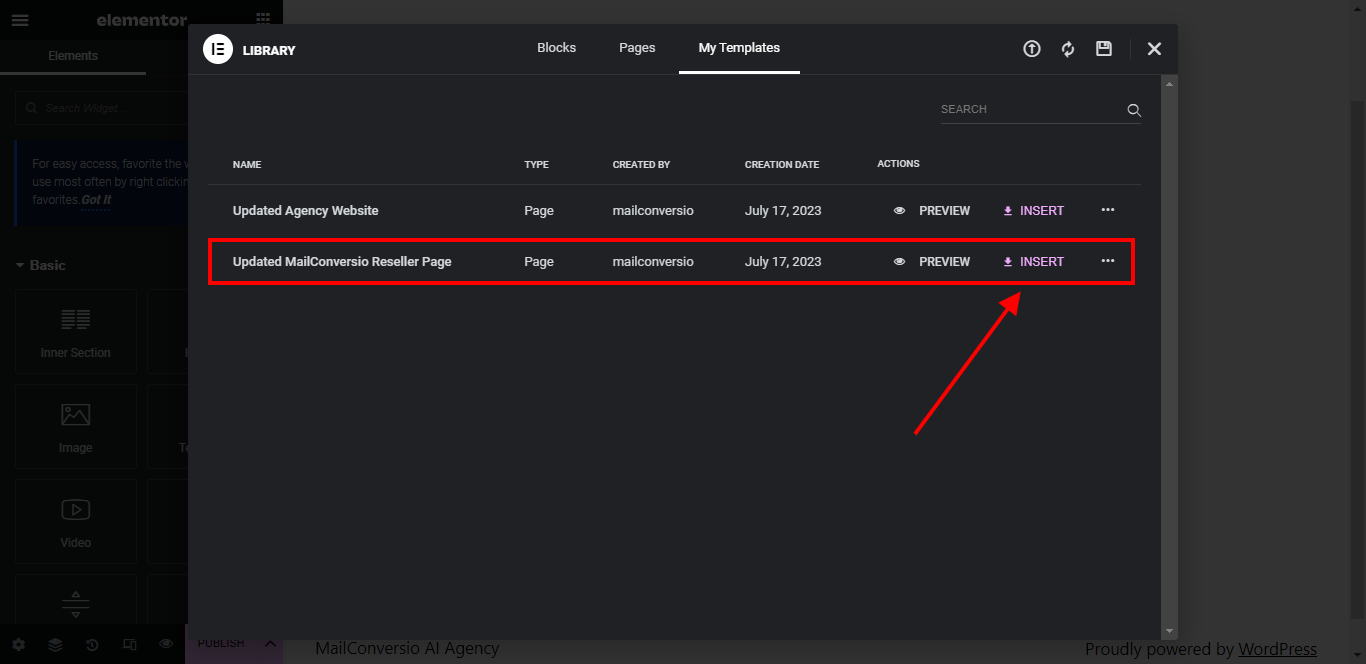
And there you have it, your DFY Reseller website has been successfully imported. Go ahead and click on the Publish or Update button to see the live preview.
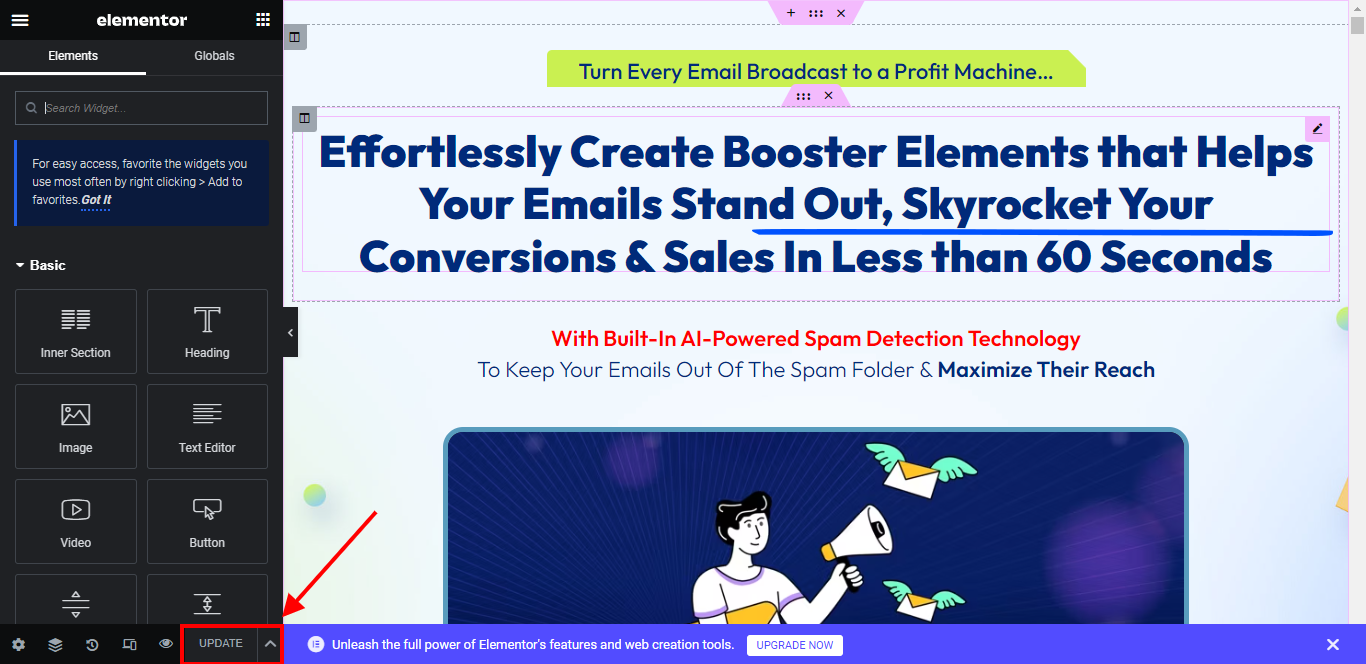
And that’s it for this article. Contact us if you need further assistance
