Login to get started
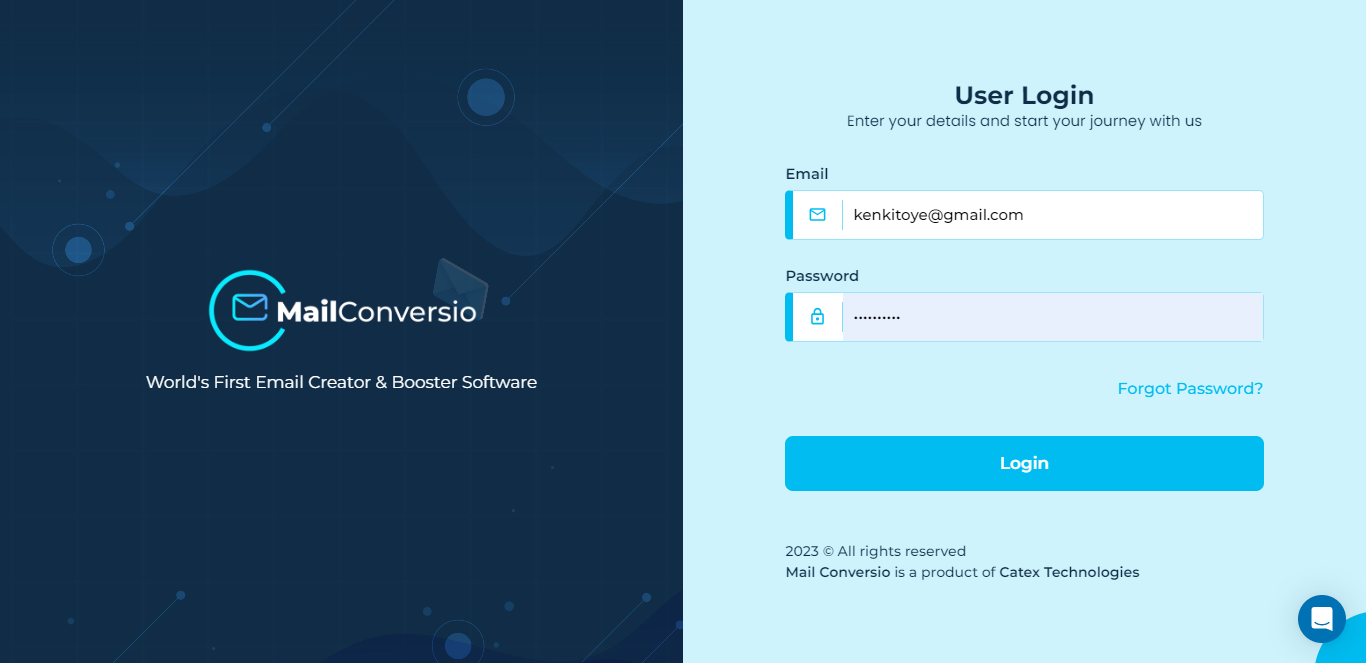
Step 1: When logged into your MailConversio dashboard, click on Create Campaign.
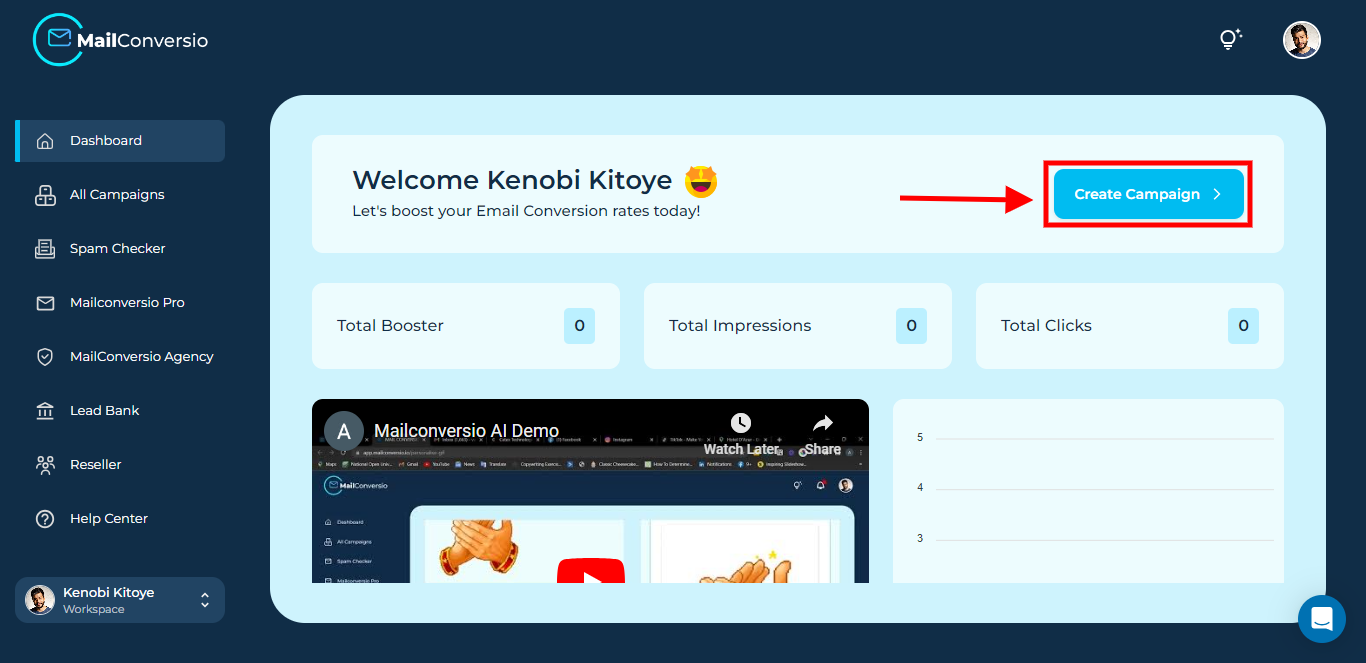
Step 2: Click on the Use This Booster button
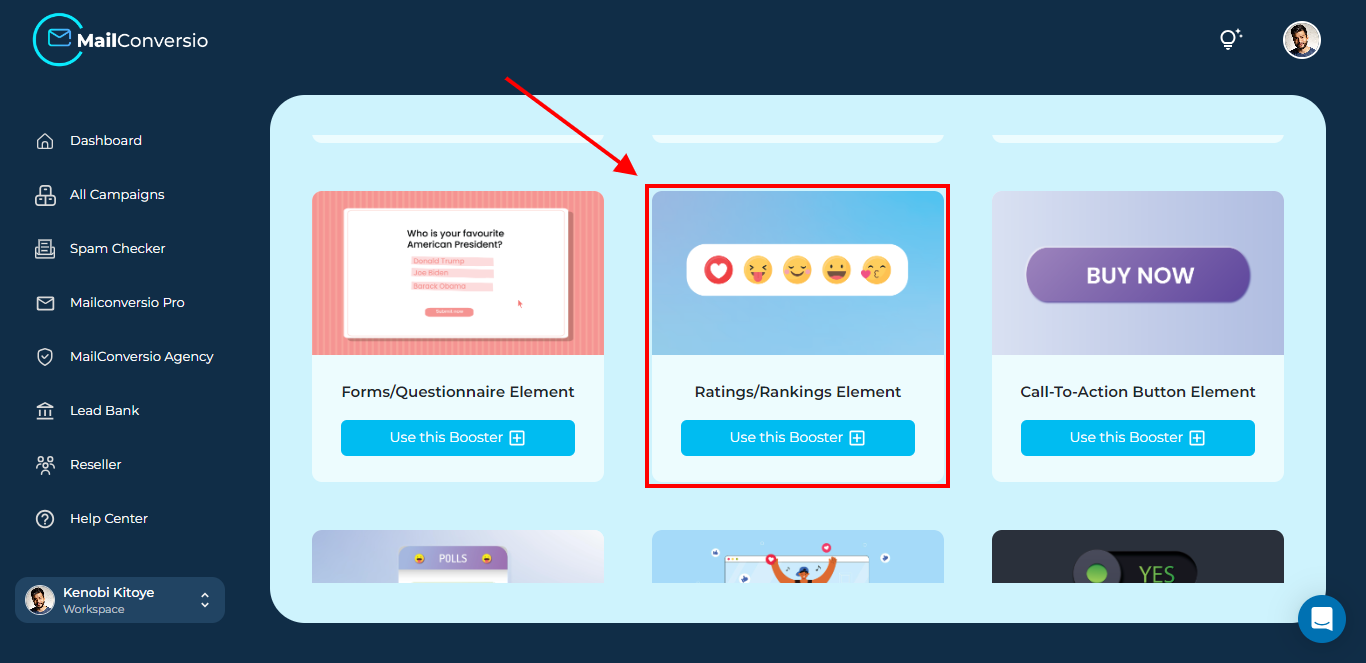
Step 3: Fill in your ratings/rankings details, then scroll down the page and click on Save Element
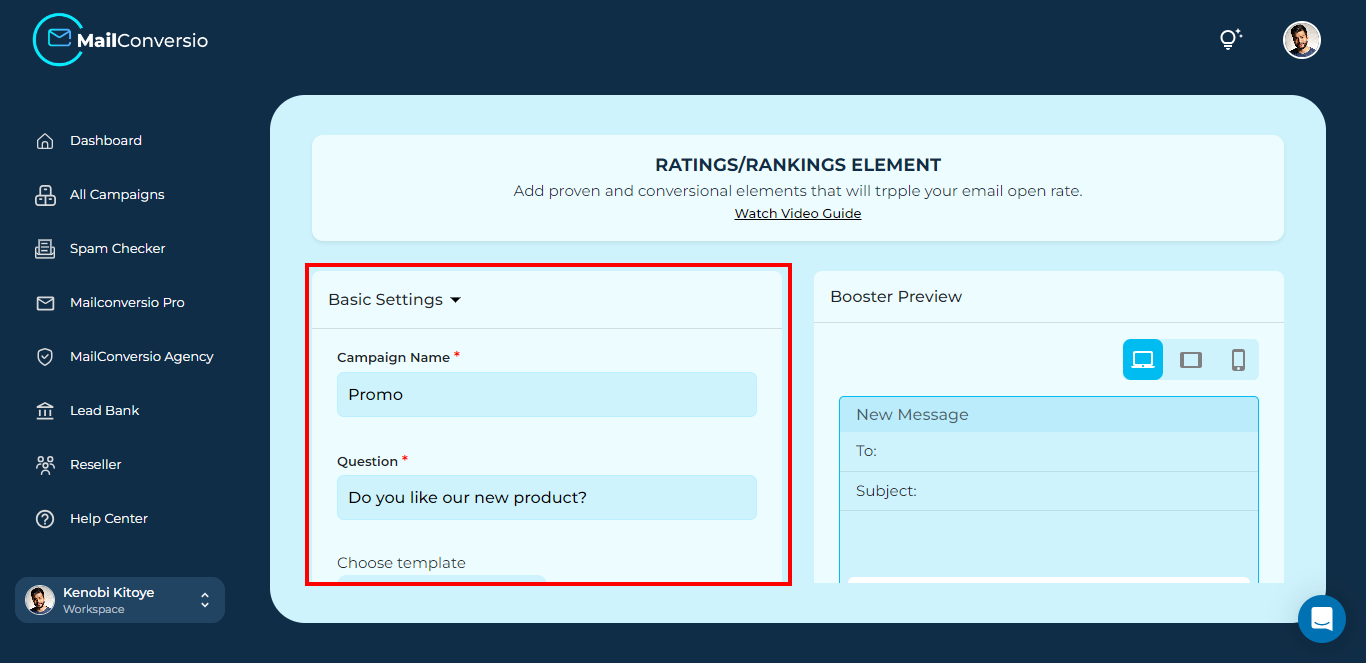
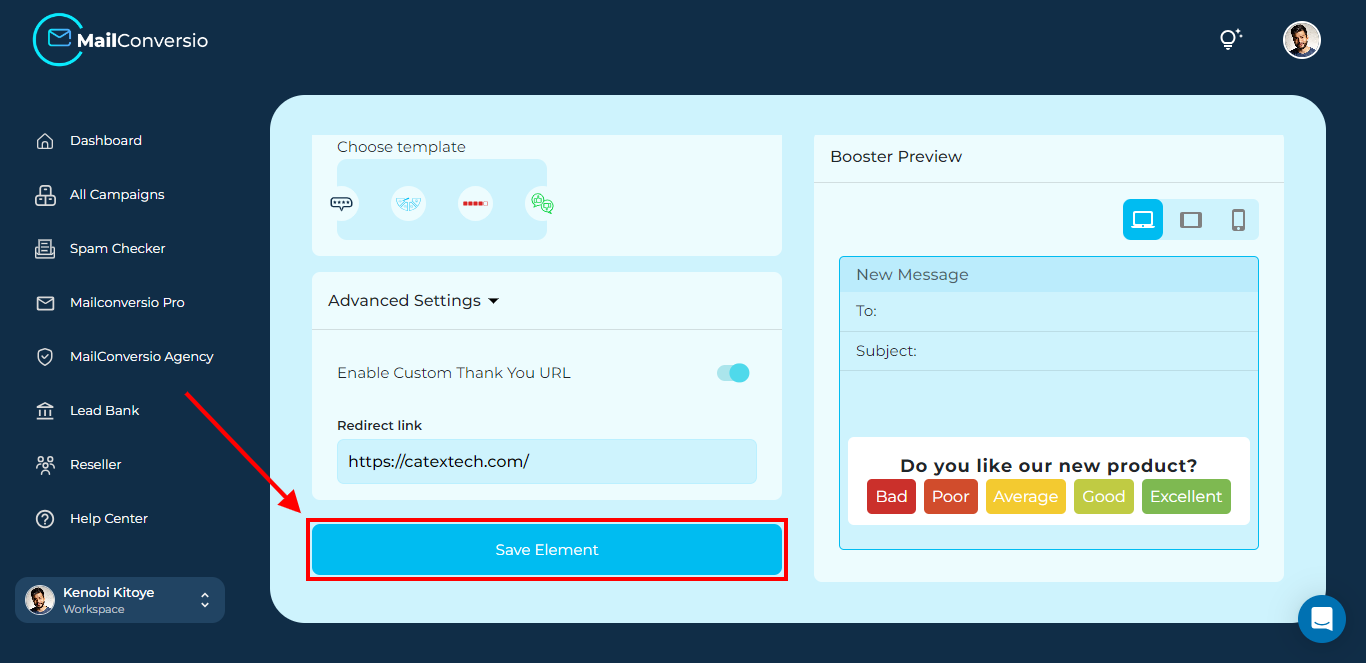
Step 4: Copy the code generated and paste it into your email
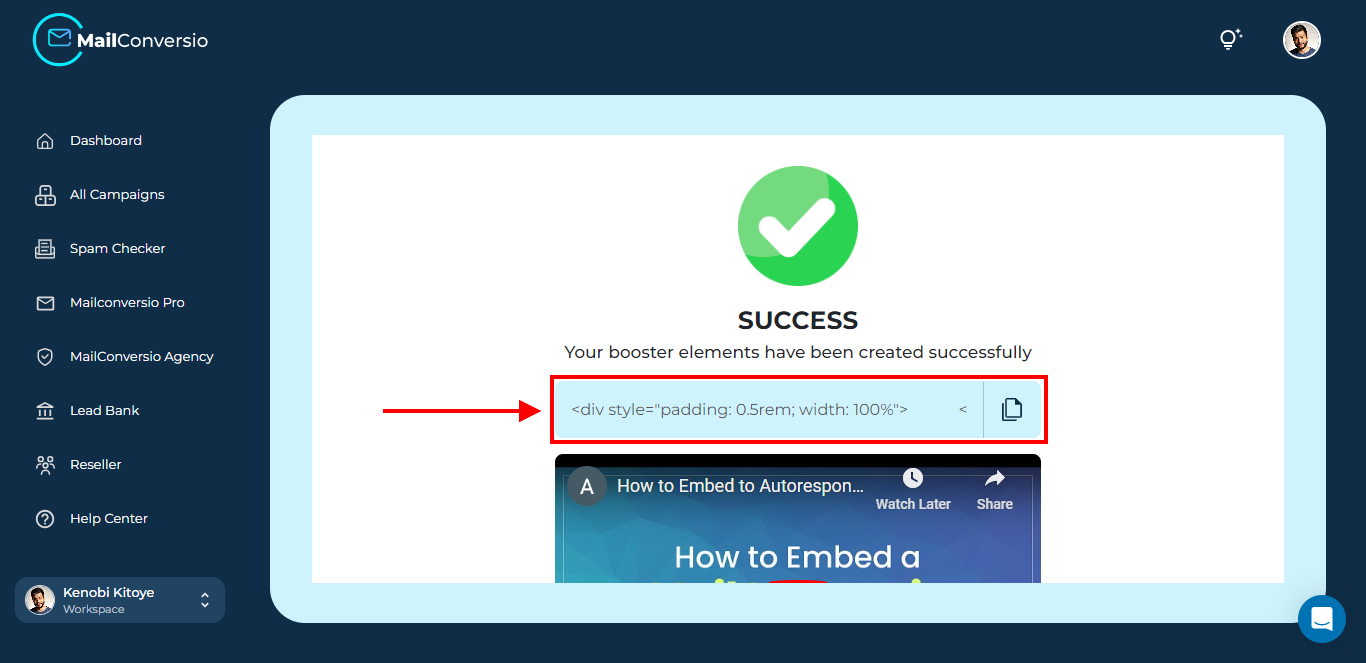
And here you have it, your ratings/rankings successfully added to your email.
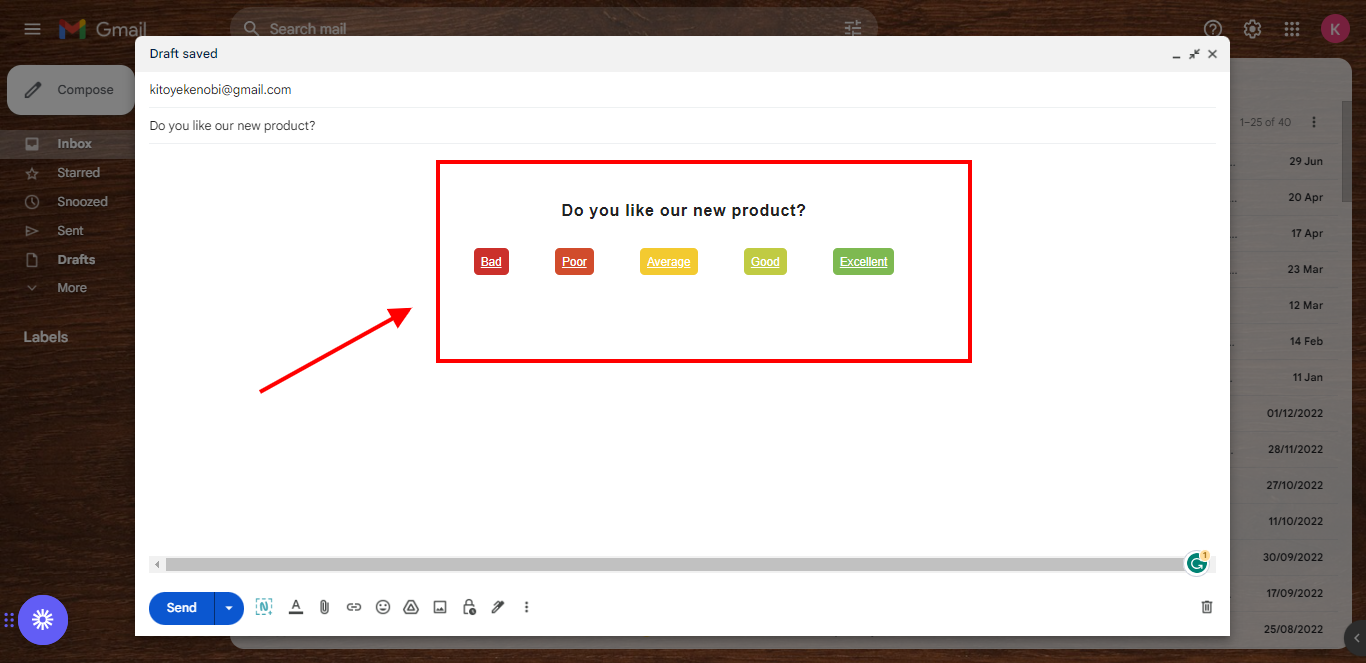
That’s it for this article, do reach out to us if you need any assistance.
