Login To Get Started
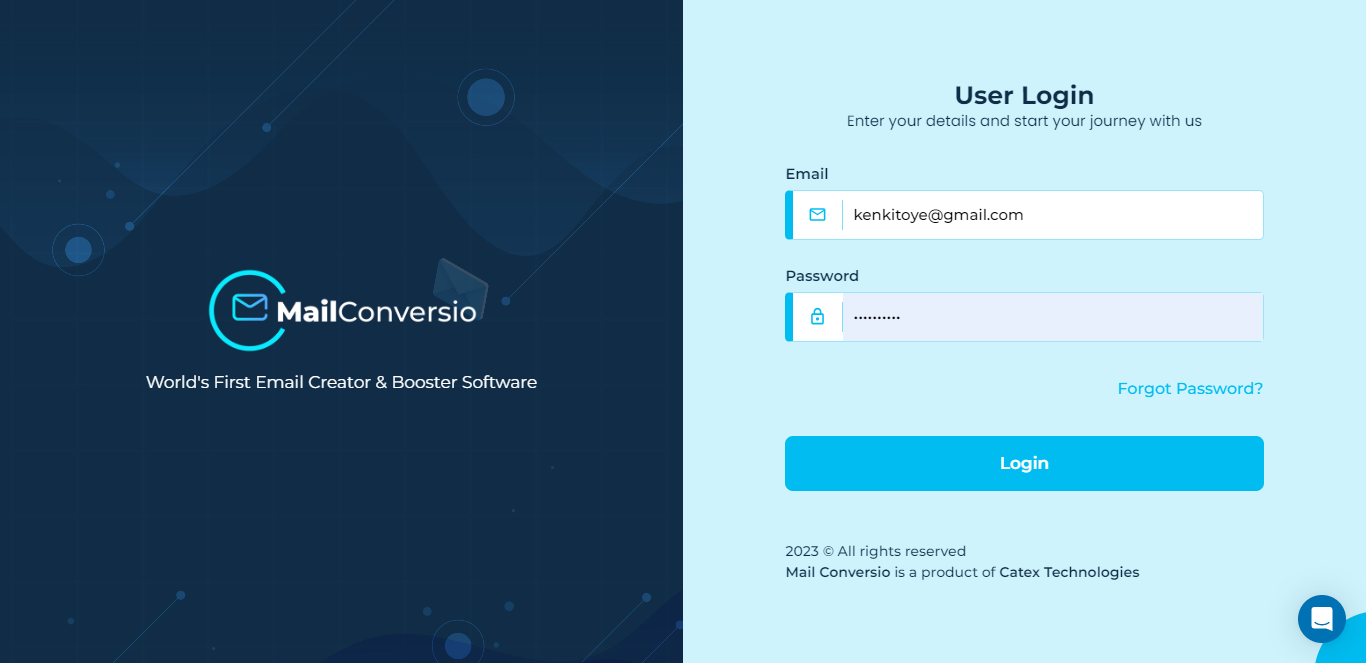
Step 1: At the bottom left of your dashboard, click on the workspace button, then click on Add New
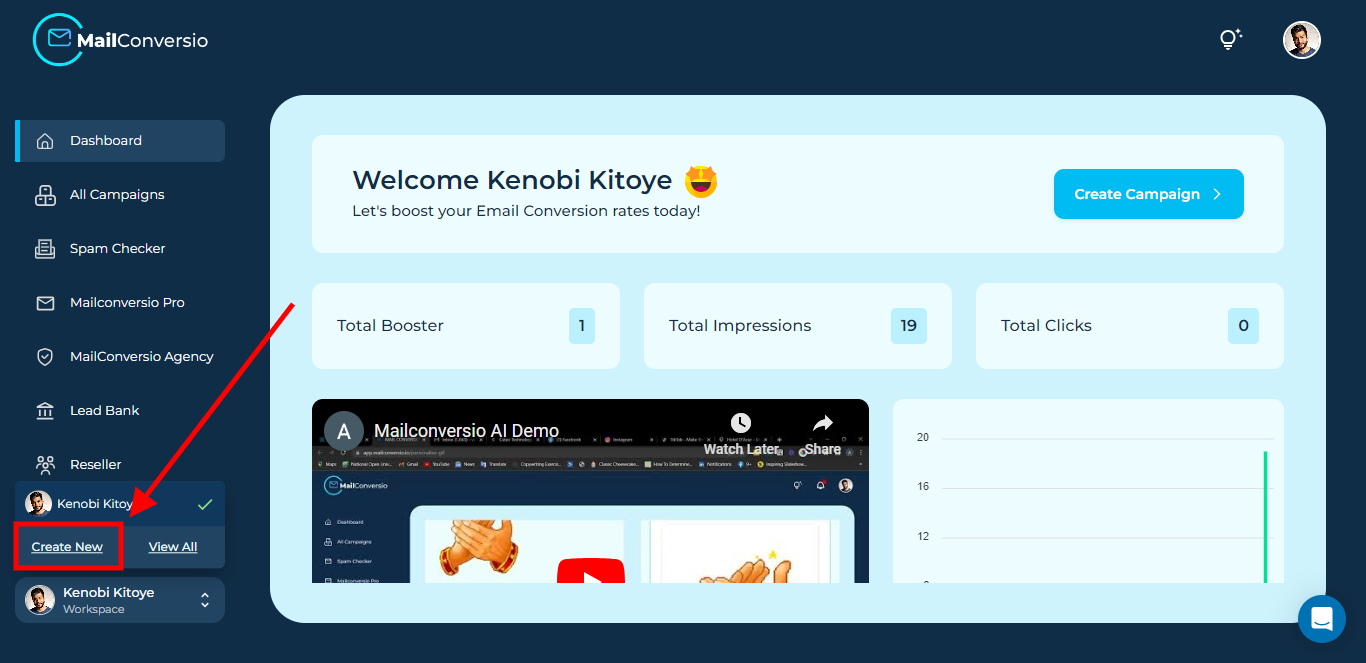
Step 2: Click on the Create Workspace button
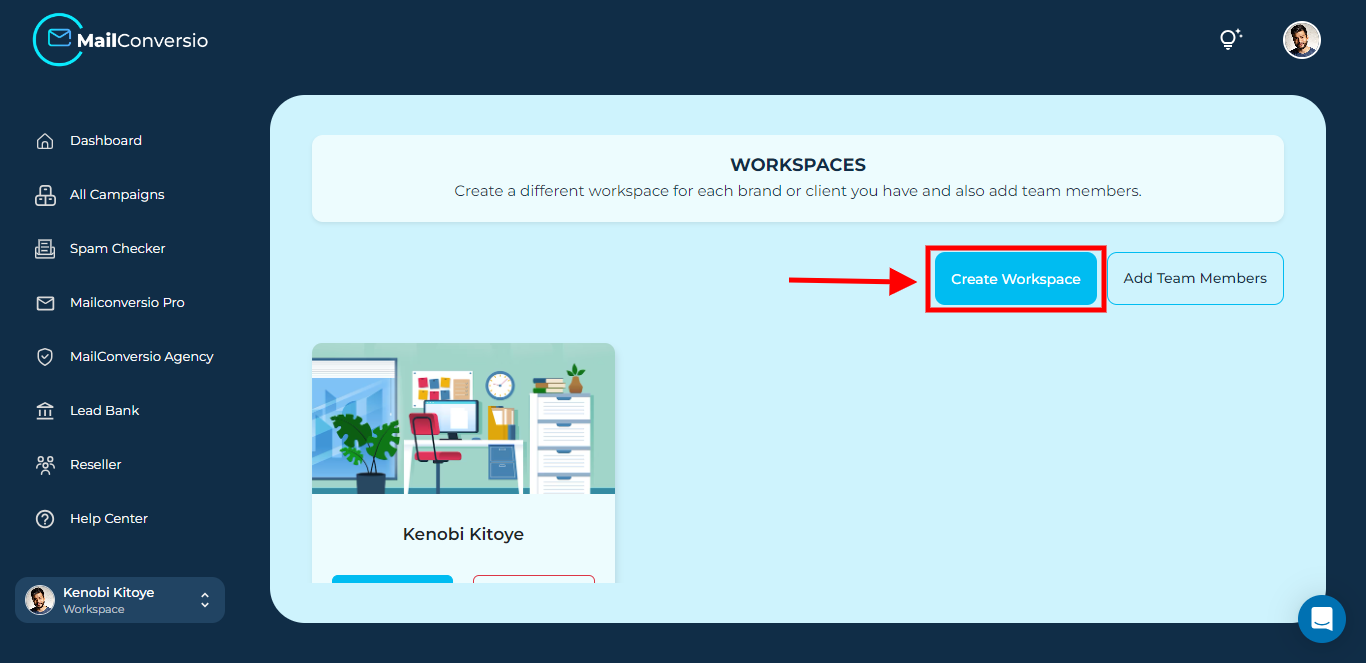
Step 3: Fill in the details and click on the Create Workspace button
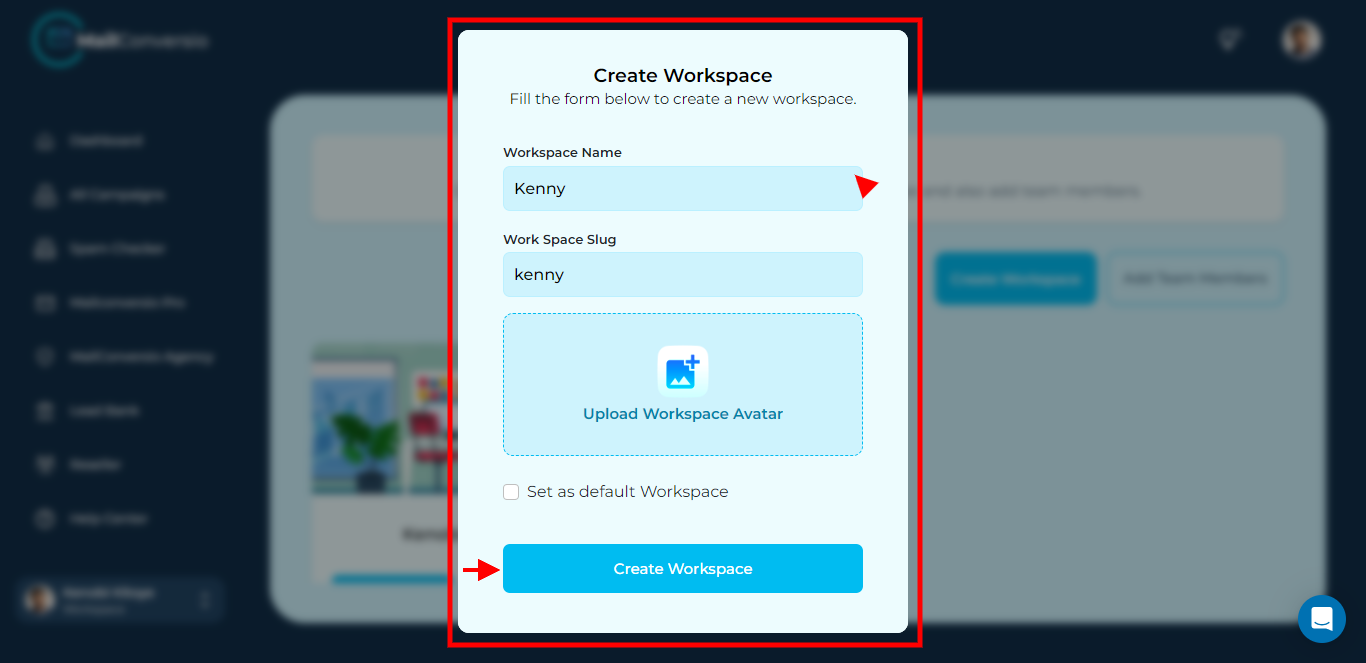
And there you have it, your workspace has been successfully created
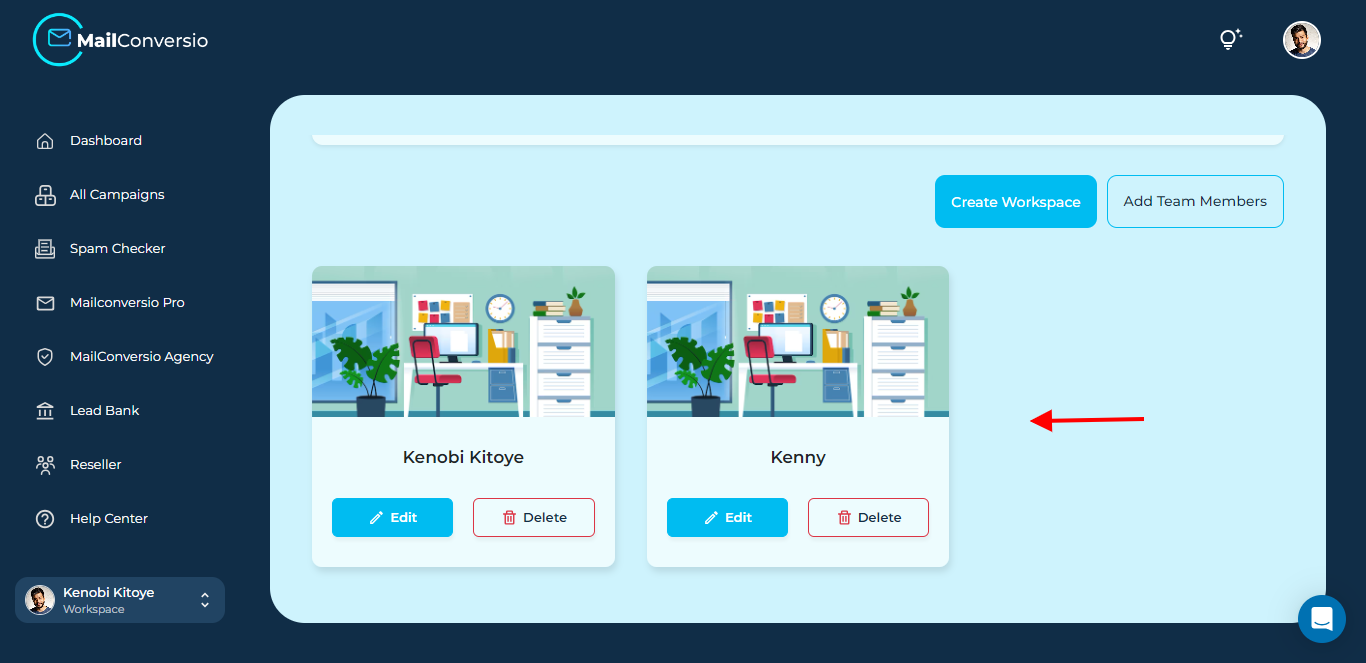
That’s it for this article, do reach out to us if you need any assistance.
